Thinking of starting a blog and don’t know where to start from.
This is exactly where I was before starting this blog.
I’m hoping you have figured out what you’ll blog about. Can’t help you there.
In this part, I’ll try to help you in choosing the right platform to start off.
When I started out I knew I have to write a tech blog, but what platform to choose.
Some google searches and I had names of top blogging platforms.
Next thing is to choose the right platform for blogging. You’ll find a lot of resources on the internet telling you which platform is right for you.
I like to categorize these blogging platforms into 3 types. Let’s call them
1. Conventional
2. Publisher
3. Custom
I’ll explain how the winners in each type work.
1. Conventional
These are the ones where you write your blog and you yourself promote your blog. I’d rate them medium in difficulty to set up but they offer you a fair amount of flexibility.
I think WordPress is the best amongst all of them.
Why?
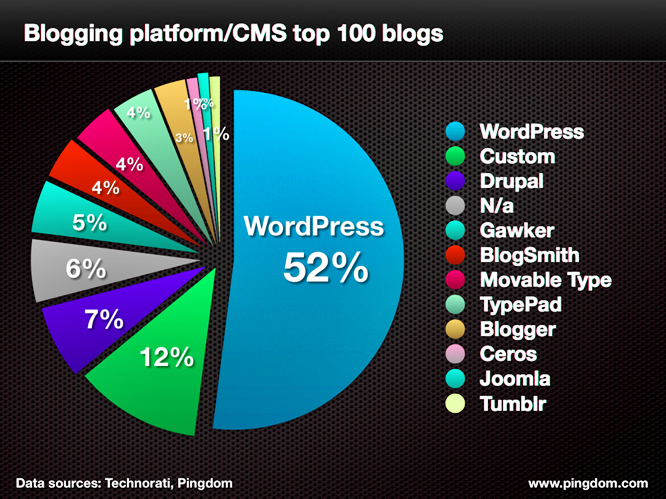
This is the market share of each platform in top 100 blogging websites. WordPress is the clear winner here. Many reasons for it.
But here are few reasons for why you should also use WordPress.
- Easiest to set up.
- Better community support.
- Mature & stable platform.
- Tons of plugins and themes available.
- Free!!!
WordPress has 2 variants. WordPress.org and WordPress.com.
WordPress.org is the one which you host yourself. On the other hand with WordPress.com the same people take care of hosting.
There are differences between them major being that with WordPress.org you are in full control of everything but with WordPress.com you are dependent but it is not really a bad thing. Being in full control gives you the power to use any theme, plugin, the configuration you want.
But with WordPress.com you give away your powers to gain simplicity, you have to only worry about the content and no technical issues of any sorts.
For a beginner, I’d suggest using WordPress.com due to its ease of use and easier setup and if need be then switching to self-hosted WordPress.
I almost forgot to mention, WordPress.com has a plan with zero fees. So you’d be paying nothing and would have a blog up and running with very less effort.
But with a hosted WordPress you’d be paying for hosting fees.
2. Publisher
These platforms are more of a crossbreed between blogging and social media. I’d rate them easy in difficulty to set up but there are some trade-offs.
You don’t have to worry about hosting or any technical detail. You just have to focus on writing and the platform does everything else for you.
They are most restrictive in terms of customizations. It’s not really a bad thing as these platforms are generally beautiful and they make up for it with other features.
What set them apart is that they have a social engine build in. The platform acts as a place where you write and you read as well. Every blog is searchable.
So when you write a blog you already have an audience, which would be other members of the site. You don’t need to worry as much about promoting your blog. The platform does it for you.
The platform acts like a magazine where your blog might get featured and everyone can read it. Also, viewership is not limited to members, you are still open to promote your blog to the open world.
In my opinion Medium & WordPress.com are the best amongst them.
I know, I know, I did mention WordPress.com before but WordPress.org is the conventional one and WordPress.com is closer to publisher model.
Between these two, If you are a writer then Medium might suit you more. Medium is more focused towards writing and has minimal customization.
While WordPress.com is more of a generalist. You are free to do more but you would have to work more for the professional feel that Medium offers.
I’d suggest take a look at both the sites and decide for yourself what suits you better.
3. Custom
This is an option that no one talks about.
Why?
Difficult to set up
This option has almost unlimited possibilities. You can mix and match a lot of things and in turn, you gain a lot of flexibility.
You can a do a lot in this type but I’ll talk about the platform which I think is the perfect balance between ease of use and power.
If your blog would be just static pages like this blog then you can choose platforms like Jekyll.
Jekyll allows you to create a static page which GitHub would host for free. They were meant for different a purpose but can be retrofit for blogging.
As a matter of fact, this site works on the same platform.
But why Jekyll+GitHub pages over the market leader WordPress or Medium?
I’d agree that WordPress is better than what I’m bringing you.
But for a small personal blog like this, a self-hosted WordPress is an overkill.
Next logical step would be to look at WordPress.com or Medium for simplicity. But they are too restrictive for me.
One other thing that I wanted was a custom domain like plightofbyte.com for my blog. But WordPress.com offers a subdomain, which would look like this plightofbyte.wordpress.com.
There is an option to use a custom domain with WordPress and Medium but for it, I’d have to upgrade to a paid plan.
Instead of going ahead with WordPress.com or Medium I took a step back and started exploring Jekyll & GitHub pages.
Jekyll fulfills all my needs and on top of it hosting is free, support of custom domain is free.
Want a custom javascript, coming right up.
Jekyll is a framework which allows you to focus on content and it handles all the heavyweight page creation.
Jekyll is the most popular amongst its kind. It’s like WordPress of static website generators. It is biased towards creating blogs and has a lot of features which I want.
It is easy to setup with GitHub pages. It is mature, has a lot of plugins and themes available for it (not even close to WordPress). But enough to get you going.
Try GitHub pages, it is as easy as next next next. No coding required to start off.
Though you’d need to get your hand a bit dirty setting up custom themes and plugins.
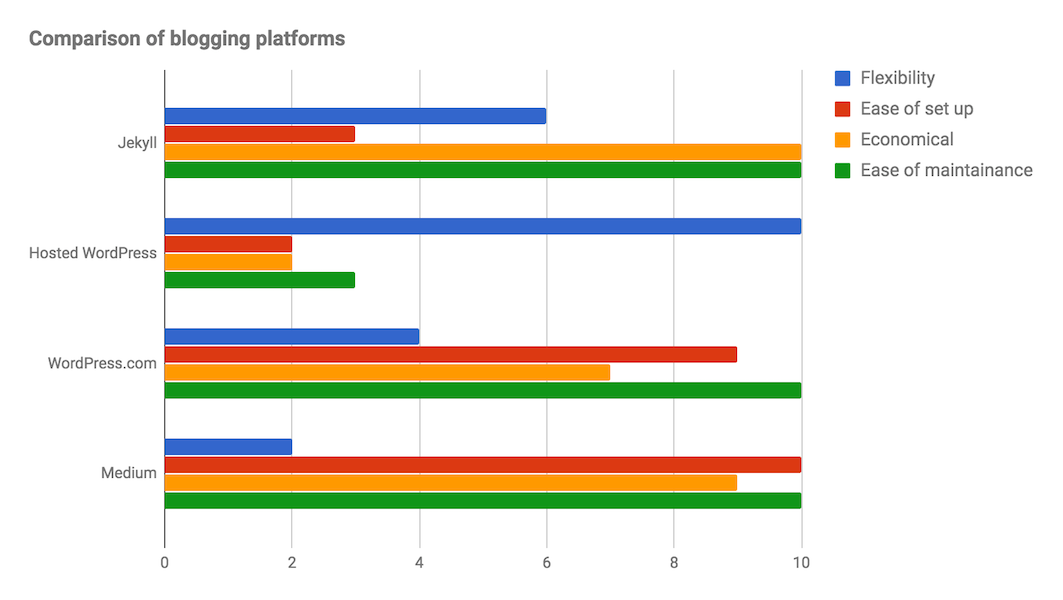
What exactly do you use?
I’m currently using Jekyll but with Netlify, not GitHub pages. Works the same though. In addition to this, I’m using Medium to repost and promote Plight of Byte
If you are not sure what suits you best and you are a beginner then I’d suggest you stick with Medium or WordPress.com for now and as your blog grows you can switch later.
PS: If you are considering paid plans of WordPress.com then hosted WordPress would be a better choice as it is cheaper and offers more flexibility.
Share this article if you like it.